How to create a GIF animation – Uses in eLearning
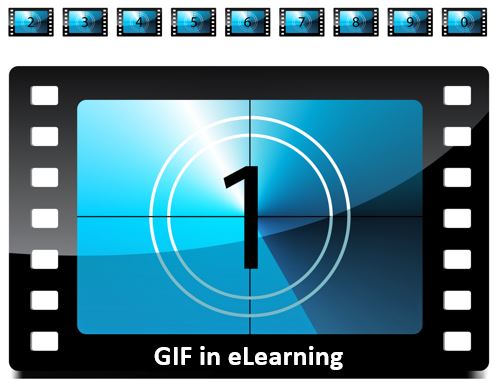
I am slowly trying to get into the world of videos and animations. But I must be honest with you, I’m scared :O when I want to develop an animation I start to think about the story, the message I want to send, how am I going to build it and at the end I freeze and I don’t continue. That’s why I decided to go step by step and instead of jumping straight away into an animation, I started using GIFs in eLearning.
In this post I will share what I’ve done so far, how I am creating my own GIFs and when do I think it is appropriate to include them in eLearning.
Let’s grow into this graphic and animation world together 😀
Using images in eLearning? 
You don’t need to be an expert to understand that images are so valuable when you want to transmit a message, not only for learning experiences, but also we see it every day in everything around us. Traffic signs, signs in the office to maintain the order and for safety reasons, Instagram, Pinterest, or our social media channels, media, books, magazine. All of them send messages all the time and capture our attention even more when they include images.
It is not the same to make a description of a process using only words than presenting the process with a graphic. Normally, I tend to see the graphic first, try to understand it and then I read the description which becomes easier to understand and make more sense because I was before processing the information while interpreting the graphic.
Because images explain things easier in a graphical way, it is so important to include meaningful graphics in your learning solutions. Even if you don’t have an appropriate graphic for your course, you can create a simple graphic to organize the ideas you will be covering.
Additionally, there are lots of studies and research that explain the importance of adding multimedia elements to support learning processes. You could read more in my post “Richard Mayer on multimedia learning”, where I explain the principles of multimedia learning and how to apply them into your eLearning projects.
But not all graphics and multimedia elements are going to contribute to your learning solution, sometimes they can be purely a decoration and we have to be careful when they become detrimental elements that instead of supporting the message of the training, they will actually distract and impact negatively what we are trying to achieve.
And this is something we need to be really careful when using GIFs, but first let’s learn more about them.
What is a GIF?
GIF means Graphics Interchange Format and it was created by American computer scientist Steve Wilhite in 1987.
GIF is an image format that can be used for short animations and video clips of low resolution.
GIFs are very popular in social media apps and we see them all the time in Facebook and lately in Instagram stories as short clips that users easily create with their phones or with the social media apps.
How to make a GIF
I’m still a newbie creating GIFs but so far I have found the following tools that are really useful to create GIFs:
PowerPoint: I use my loyal friend PowerPoint to create my own images and animations. Then I launch my animation (or presentation) and record it with PowerPoint to have a short video or mp4 file that I can use to build my GIF. This short video is uploaded into the next tool that builds the GIF for me 🙂
Ezgif.com: This free web tool is so easy to use. I simply upload the video created in PowerPoint and click on “Upload and make a GIF! And voila, GIF is ready. You can change some settings to optimize your GIF, resize it, crop it, add effects, etc. With this tool you can convert any video into a GIF or you can create a GIF from images.

Camtasia: With Camtasia I record my screen which has the animation running and then I export it as GIF. It is really easy to use too and Camtasia has lots of settings and functions to customize the animation, change the video, add effects, etc.

These are the main 3 tools I am using to create GIFs. There must be many more out there but with these I have found solutions to my projects.
Sometimes I just use PowerPoint and EzGif and I get my GIF. So if you don’t have Camtasia, you don’t need to worry, the combination of PowerPoint and EzGif will be more than enough.
Examples of GIF – where I would use it
Remember GIFs keep playing the short clip in a loop, so it is important to keep this in mind when using them for eLearning. You don’t want to be annoying with your GIFs looping everywhere.
Overuse of GIFs can be distracting and then detrimental for the learning process.
GIFs must be used to express a simple but critical idea, an important message or to illustrate a process.
Also, don’t put too many GIFs in the same frame, screen or slide because then it could be overwhelming for the learner.
I recently created a simple and minimalist GIF to express a simple idea. The GIF in this case will capture learner’s attention and emphasizes the idea. In this case the loop is not annoying or used just for decoration purposes. It is used to complement the message of the lesson.
Another GIF I created was to illustrate how the signals change based on the position of a train. I created all these images in PowerPoint using simple shapes such as rectangles, circles and lines. Then I used the textures and colors in PowerPoint to give the shapes a more realistic look. And then I played with the animations to move the train and change the signals.
In this last example, a GIF is used to illustrate a process and the loop or repetition of the sequence is actually beneficial because it helps the student to review the process several times to understand how the signaling works for this train.
In Summary
GIFs are low resolution clips that can be included in eLearning to illustrate processes or to emphasize a key message or idea.
Don’t be afraid to add GIFs into eLearning, as long as they are not included only for decoration purposes. If GIFs will actually contribute to the learning process, then create your own.
You can start with PowerPoint and Ezgif.com to create your own GIFs. Get creative and let’s start adding more engaging animated elements into our learning solutions. This is the way messages are getting across to others in social media, so we need to copy some of these trends into eLearning.
I’ll be exploring more tools to make animations and explainer videos :D, but while I get there I’ll be exploiting more GIFs.
I hope you will give a try. What do you think of GIFs in eLearning, yay or nay?
See you next time,
Thais 🙂


2 Responses
I think it is a good idea to use animation in eLearning as well as other forms presentations. This has been increasingly popular form of expression .I have noticed the use of imogies and GIF in post on facebook within the last couple of years . It is good way to express emotion . As far as using as a teaching tool really anything that encourages and makes it easier for a student to comprehend a subject matter is really beneficial to student and instructor alike .Excellent post and thanks for the post
This will be very useful in helping me run my site! Amazing article!!